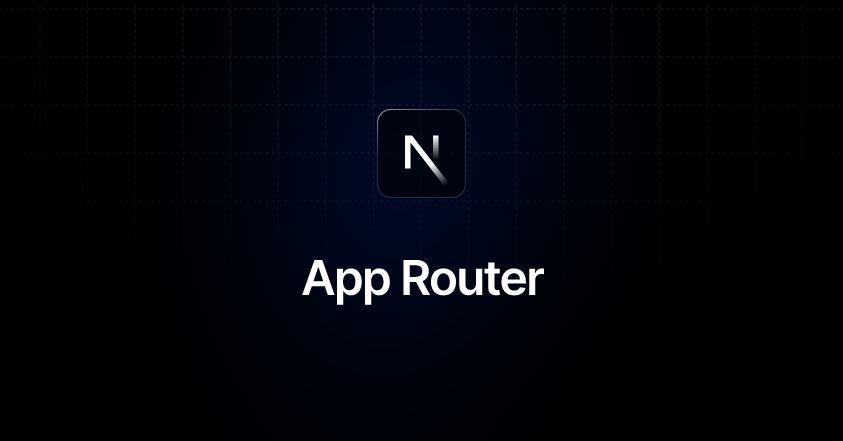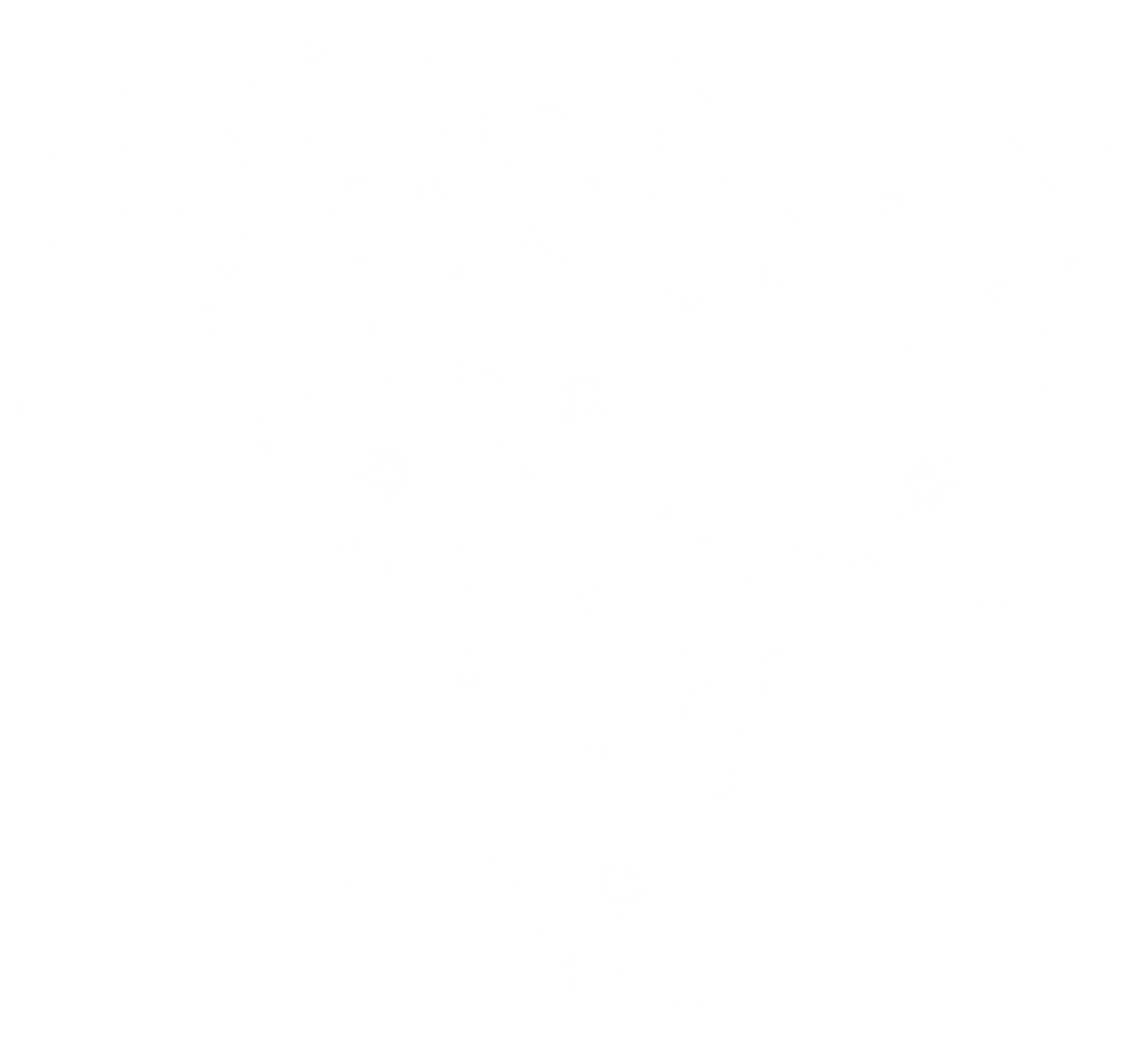As a developer at Zerio, I recently had the opportunity to lead the migration of our app from Create-React-App (CRA) to Next.js, a transition that took less than 4 months, and I managed the entire process on my own.
The app is a complex software solution with more than 10 main modules and several submodules. The migration was a significant task, but I was motivated by the potential benefits Next.js could bring to our project, such as enhanced performance, server-side rendering (SSR), and improved scalability.
Here’s a glimpse of how I approached the migration
1. Preparation and Planning
I began by carefully evaluating the structure of our existing CRA app. Since the app was already built with React and TypeScript, the transition to Next.js would require changes in how routing, server-side rendering, and static generation were handled. I broke down the migration into manageable tasks, ensuring that I could progressively work on each module while maintaining app stability.
2. Atomic Design & Component Refactoring
One of the key steps in the migration process was rethinking the component architecture. I adopted Atomic Design principles to build a more modular and maintainable codebase. This approach allowed for reusable components and helped in creating a consistent UI across all modules. I refactored the components, ensuring that they were optimized for Next.js’ file-based routing and static generation.
3. TypeScript Integration
Since our app was already using TypeScript, I made sure to leverage its full potential in Next.js. This included defining clear types and interfaces for props, state, and API responses, making the code more robust and reducing the chances of errors. TypeScript also helped streamline the development process and improved collaboration with other developers in the company.
4. Routing & Performance Optimization
One of the biggest advantages of Next.js is its file-based routing, which I took full advantage of to simplify the routing system. I optimized performance by utilizing dynamic imports for heavy components, and ensured that pages were server-side rendered where necessary and statically generated where possible, resulting in faster load times and better SEO.
5. Testing & Quality Assurance
Throughout the migration, I paid close attention to maintaining the quality and stability of the app. I wrote tests to ensure that everything worked as expected, and used Next.js’ built-in features to simplify testing and debugging.
6. Launch & Feedback
Once the migration was complete, the results were remarkable. The app was faster, more scalable, and easier to maintain. My boss was absolutely thrilled with the outcome, and the transition was seamless.
The migration process taught me a lot about Next.js, performance optimization, and the power of Atomic Design. It was an intense but rewarding experience, and I’m proud of the work I’ve done to help Zerio scale and improve its software.
If you’re considering migrating your app from CRA to Next.js, I highly recommend taking it step by step, prioritizing performance improvements, and refactoring your code for greater maintainability.
Thanks for reading!
Feel free to reach out if you have any questions about the migration process or if you’re interested in discussing Next.js further!